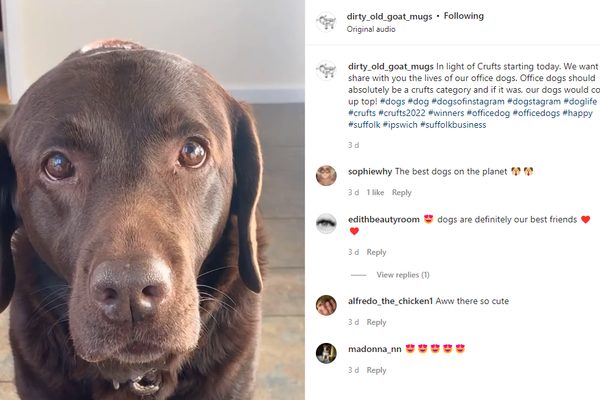The Instagram profile for mugs website Dirty Old Goat was in a sorry state when we began running the social media account at the start of this month.
There were only around 60 followers, primarily thanks to a legacy of intermittent posts with bland product photos that hardly moved the needle for engagement.
Today, only two weeks later, there are more than 620 followers, all gained without ad spend.
Magic Word Media’s approach was one we do for all our social media management clients. We carried out some competitor analysis and began to explore what works best for the potential audience.
Because Dirty Old Goat mugs are fun products, we began uploading mug photos in a more natural setting, plus started adding some engaging videos.
And that’s where the Instagram Reels feature has turned out to be so rewarding.
How to use Instagram Reels
Instagram Reels is the platform’s response to TikTok. It allows you to post short, standalone videos – yes, you can do that on stories and on normal posts, but Instagram Reels adds so much more functionality – and searchability.
Searcha what? Searchability. Reels can be found more easily by any Instagram user, not just those already following your account.
We did a reel about Crufts – it was the start of the huge UK dog show, and we posted an Instagram reel using our own dogs, suggesting there should be a Crufts category for Best Office Dog (you can view the reel here).
The response was immediate. The reel had 150 likes within a few hours and was watched 3,200 times. Not bad for an account that had only 50 followers a few weeks ago, and it certainly contributed to the impressive growth in followers!
This sort of exposure is like gold dust for your company’s social media engagement, assuming the content is relevant to your brand, of course.
At this point, we could put on our sales hats and say you should get Magic Word Media to run your social media accounts (contact us if you like) – but Reels is something you might prefer to try for yourself.
Here’s what to do:
- Choose the Reels option at the bottom of the Instagram camera
- Select your video or use the simple editing tool to join video clips together
- Choose music (you may need to pay for some songs thanks to copyright)
- AR Effects add visual effects to your video. Instagram makes some; others are user-generated
- Timer and countdown (Reels are limited to one minute), align, speed let you polish off the final video like a pro
- Remember to use relevant hashtags, just as you would for a normal post
If you’re new to this sort of thing, it might be a case of trial and error. What works for one account may not necessarily do the trick for another. That’s why you need to commit some time and effort to your social media accounts.
We all agree that social media can be a good thing for your business. It does, however, need to be tackled with consistency, creativity and authenticity.
If you would like Magic Word Media to manage your company social media channels, contact Social Media Manager Sophie Young on 01473 526424 or email [email protected]